Any Android smartphone has an option called USB Debugging mode. It allows you to connect Xiaomi, REDMI, POCO smartphone to PC and interact with it via ADB interface.
Enabling debugging allows you to restore the phone in Fastboot mode, allows you to work with the phone’s internal memory and bootloader. Without it activation the bootloader can’t be unlocked.
The process of enabling it consists of two steps, because the USB debugging in Mi is located in the HyperOS & MIUI developer options, hidden from the user. First, you need to get developer rights to open the hidden menu.
Activating HyperOS & MIUI Developer Options
How to enable developer options on Xiaomi:
- Open settings, select About phone.
- Tap the tile called HyperOS version or MIUI version 8-10 times.
After performing these actions, the screen will show “You have become a developer” and the hidden “For developers” menu will open.
Enabling USB debugging on Xiaomi
After activating the HyperOS or MIUI security settings, you can move on to the next step.
How to enable USB Debugging in Xiaomi:
- Start HyperOS (MIUI) settings, go to Additional Settings.
- Select the Developer Options.
- Slide the USB Debugging switch to On.
- Confirm with the OK button.
It is not recommended to leave the slider on all the time, as the smartphone becomes vulnerable to external attacks.
How to turn off usb debugging: move the sliders to the Off position.
Why debugging mode is not activated
You’ve activated the HyperOS/MIUI developer settings, but the USB debugging slider is inactive or just not working. This could be due to several reasons.
Why Xiaomi USB debugging mode is not enabled:
- The phone has custom firmware installed. Not all custom firmware for Xiaomi and REDMI has debug mode available. Install the firmware with a known working feature or go back to the stock ROM.
- Consequences of unsuccessful update. Installing an OTA update may cause OS to crash and deactivate the switch. Try resetting your phone to factory settings.
- Incorrect installation of root. Installing root rights may result in errors, e.g. bootloop. Remove Root and try again.
- Critical modification of system files. Owners of Xiaomi, REDMI, POCO devices often install modifications and change deep HyperOS or MIUI settings. Delete all installed modifications and try to activate debugging again.
Do not work with your phone via ADB without proper experience or understanding of the manipulations being performed on your phone — rash actions can lead to critical damage to the operating system.
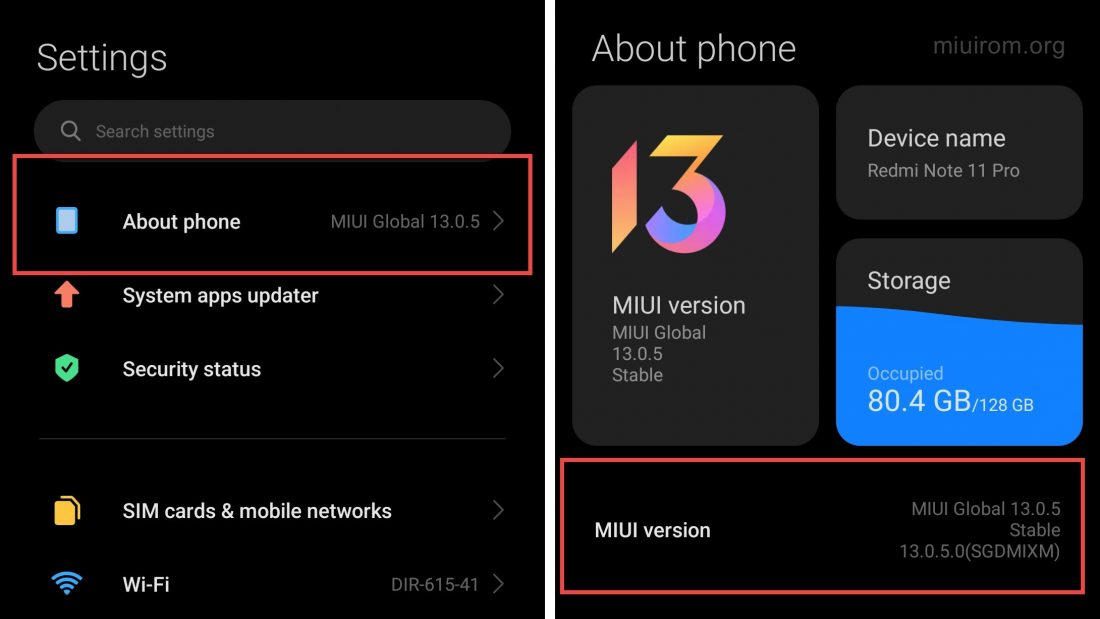
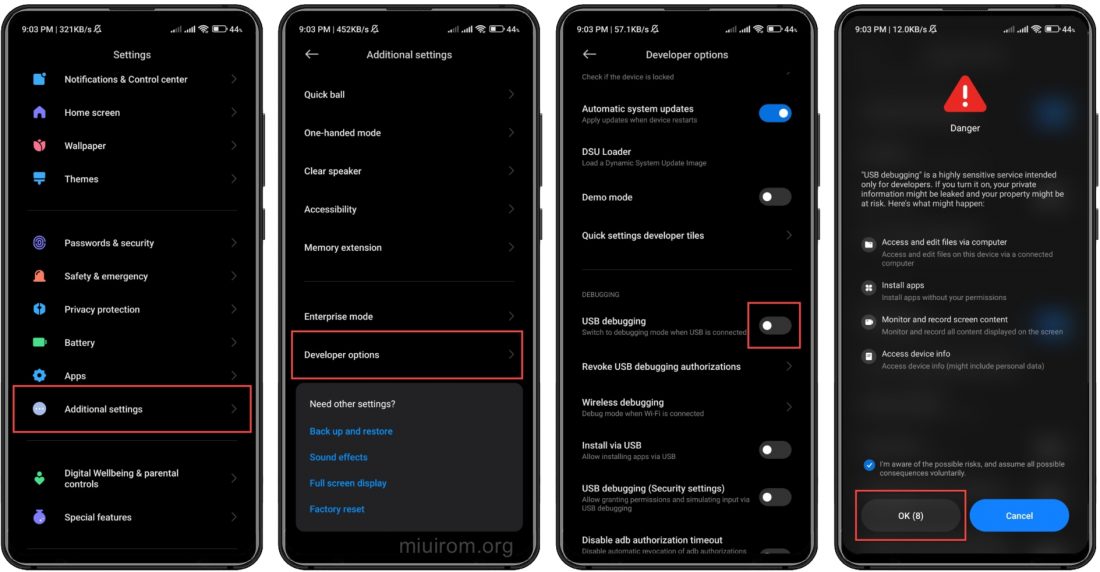














Hi, I followed the operation to install a new ROM in my phone in fastboot mode, the phone model is Xiaomi Redmi Note 12 Pro + 5G. I used the Mi flash Pro program and enabled USB debugging. I started the program…
But the moment it starts transferring data it tells me that the phone is still locked… How can I fix this
problem ? Thank you
You need to unlock the bootloader. You can’t install the ROM on locked bootloader. If your phone is not loading, you need to go to the service center.
em muốn bẻ khóa xóa hết tài khoản trong máy làm lại như máy mới