Stable firmware for Xiaomi Mesh System AX3000 (codename RA82) is downloaded for free from the official Xiaomi website — miwifi.com. We don’t make any changes to the original links, and we don’t keep the flash files and updates. This is stock ROMs.
You can download the latest version 1.4.31 and new updates for the Wi-Fi router below.
- Global - 1.4.31
Global 1.4.31
The latest Global version for Xiaomi Mesh System AX3000 by Xiaomi:
1.4.31 ROM
- Release date
- 2024-08-11
- File size
- 26 MB
- Official Link
- Download (.bin)
Read the reviews on the 4PDA or XDA Developers websites before installing new software updates. If you downloaded the flash file or latest update, installed and encountered operation problems, please write about it in the comment section.
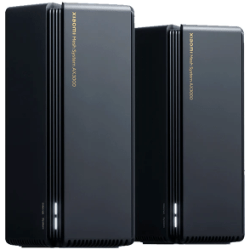













O meu estava com o problema do led vermelho, reiniciando e não aparecendo as redes com SSID padrões de fabrica “xiaomi-router-ra80_miapfab0” e ainda por cima era modelo chinês. Tentei recuperar instalando as 3 versões chinesas e nenhuma funcionou. Todas ao termino da instalação, ficava com o led branco piscando intermitentemente com o mesmo problema do looping infinito. Por fim resolvi arriscar instalando a versão Global dessa página e pra minha surpresa, funcionou, ficando o led branco normal aguardando configuração e ainda aparecendo as redes wifi padrões informadas no inicio desse texto
mine router is gives red light randomly in the internet led but when i connect the ethernet that gives the router internet on my pc there is not problem with the primary modem
Hi
Can i use this for RA80 because i bought the wrong version as i needed the global version
You can try this at your own risk. Installing the firmware on a similar router (but with a different codename) may cause it to brick. We have seen this happen on another model.
This version is from 16.10.2023, not from this year… so it is for a year without update.
After upgrade on latest firmware. If I connected MESH node on primary router, Wi-Fi drop speed from 200+ Mbps / 140+ Mbps to 2 Mbps / 140+ Mbps. I have one primary and two mesh. All have same setting, all mesh node connected to primary via cabel cat 6 1Gbps… But I can only online only primary node, Wi-Fi speed is correct, same as via cabel. If I connect one Mesh, Wi-Fi drop to zero for download. If I look on negotiating speed in Wi-Fi setting. Before Mesh node is online, speed to download is 860 Mbps. After connect Mesh Node, negotiating speed in Wi-Fi setting for download is 6 Mbps. This is terrible customer experience.
It seems that there is a problem with firmware. Try hard reset
Hard reset and factory settings don’t help. I found out that when the LAN is loaded at 100 Mbps+, the WLAN then goes to a download of max 6 Mbps. It doesn’t affect the upload. It goes at maximum. When there is no traffic on the LAN, the WLAN goes at maximum speed. Everything is connected with 1 Gbps cables. The problem started with the latest firmware. I also tried swapping the boxes with each other and setting everything up again. And downgrading to the previous FW version doesn’t work. If a patch isn’t released quickly, they’re going to be recycled. 🙁 It’s as if the current FW has overloaded the routers so much that they can’t manage to route LAN and WLAN at the same time. The last time I saw that was 10 years ago…
Router stopped broadcasting SSID after the update.
Hard Reset only
Me as well, there is no SSID broadcast. Seem like this firmware problem? because when I take it out of the box everything is find.
Yes, it can be firmware. Try Hard Reset for first time. If not – try to find any other version for your router at such forum as XDA.