After installing a new firmware or updating HyperOS (MIUI), you may experience problems with your phone. In this case, you can rollback Xiaomi, REDMI or POCO firmware from HyperOS to MIUI 14, or restore the device stability by downgrading MIUI version.
However, you can’t simply delete an OTA update on modern Xiaomi phones — the developers removed this option in 2019 with MIUI 11. This decision was probably made to improve operating system security.
If your phone is running MIUI 10 or an older operating system version, you can return to the old firmware via “three dots” or Recovery mode. Starting with MIUI 11, it’s not possible to rollback the update via Recovery and three dots. The only way for modern smartphones is to flash the device using Fastboot mode and a Fastboot ROM file.
Uninstalling an update or downgrading HyperOS / MIUI to install an older version, is done in a few steps. This is exactly the same for both OS.
Unlock bootloader
This is a necessary procedure. Without it, it is impossible to downgrade Xiaomi firmware on HyperOS and MIUI 11 (or higher). Check out the step-by-step instructions on how to unlock Xiaomi bootloader.
Unlocking the bootloader will delete all user data from the internal memory of the device. Be sure to back up any important data.
After completing this procedure, download the correct Fastboot ROM file.
Download Fastboot ROM
Download required version of Fastboot ROM for your Xiaomi, REDMI, POCO phone from the official firmware catalogue. Or use the MIUIROM website search to find the ROM for your specific phone model.
Only ROMs designed to be installed via Fastboot mode are suitable for rollback. Options for OTA or Recovery are not suitable.
The image highlights examples of the files you need to download in order to roll back the old Xiaomi firmware.
If you need to roll back from HyperOS to MIUI 14, the firmware downgrade scheme is exactly the same.
HyperOS or MIUI version downgrade
You’ll need a Windows computer and the free Mi Flash Pro tool that Xiaomi has developed. You can downgrade MIUI without a computer only on MIUI 10 and older OS versions.
Make sure your phone has an active internet connection and its battery is 50% or more charged.
How to downgrade HyperOS or MIUI:
- Put the phone in Fastboot mode by pressing the power and volume down buttons on the switched off device for 10 seconds.
- Connect your smartphone to your PC using the original USB cable, start Mi Flash Pro.
- In the main software window, click on the Mi Flash tab at the top panel.
- You will be prompted to install the necessary drivers. Accept using the Install button.
- Click the Select button, select the directory with the unpacked firmware, click OK.
- Check the clean all and lock box in the lower panel to completely clean and lock the bootloader. Or select save user data if you want to save user files.
- Press Refresh, wait for the software to detect the connected phone.
- Then press Flash button.
The process will take approximately 5 minutes. The phone will then reboot and operating system will launch.
The first launch may take 5 to 7 minutes. Once fully booted, you’ll need to enter your Mi account password and reconfigure your smartphone (e.g. add a Google account, enable Mi Cloud).
You can also roll back the Xiaomi Android update. Download MIUI or HyperOS latest version based on the desired Android version as a Fastboot ROM and use the instructions above.
On MIUI 10 and earlier OS versions, you can downgrade firmware via “three dots” or Recovery. We haven’t done an instruction for these methods, as such phones haven’t received updates for years. But if you need such step-by-step instructions, let us know in the comments.
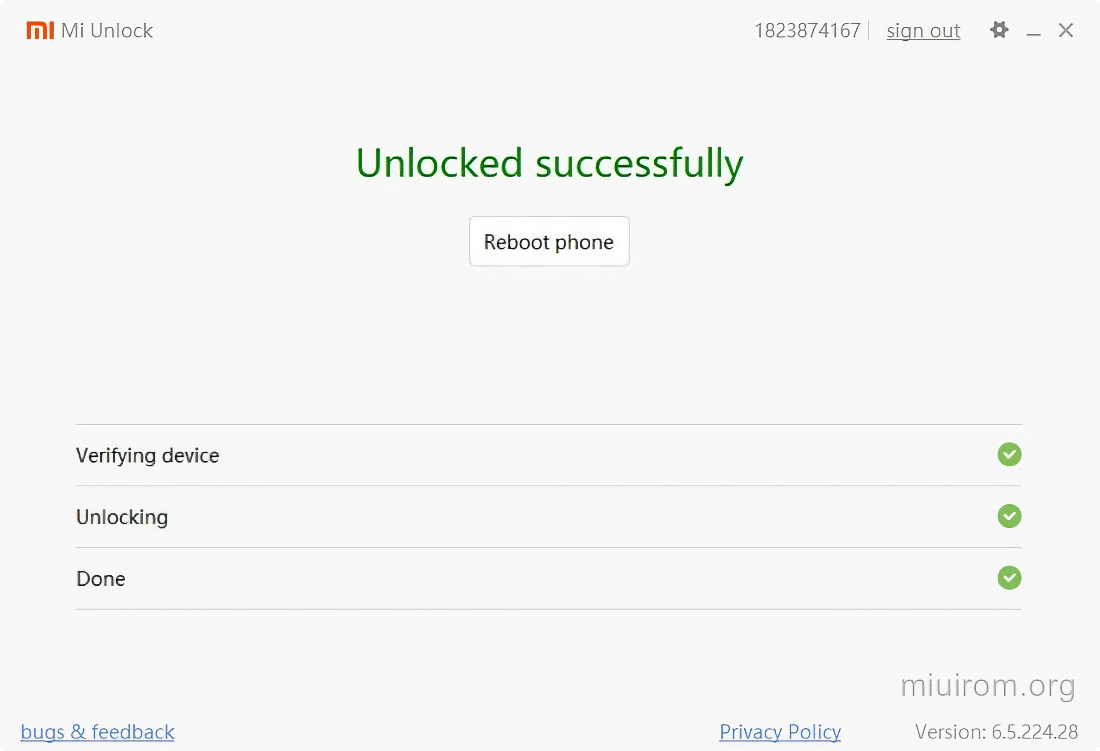
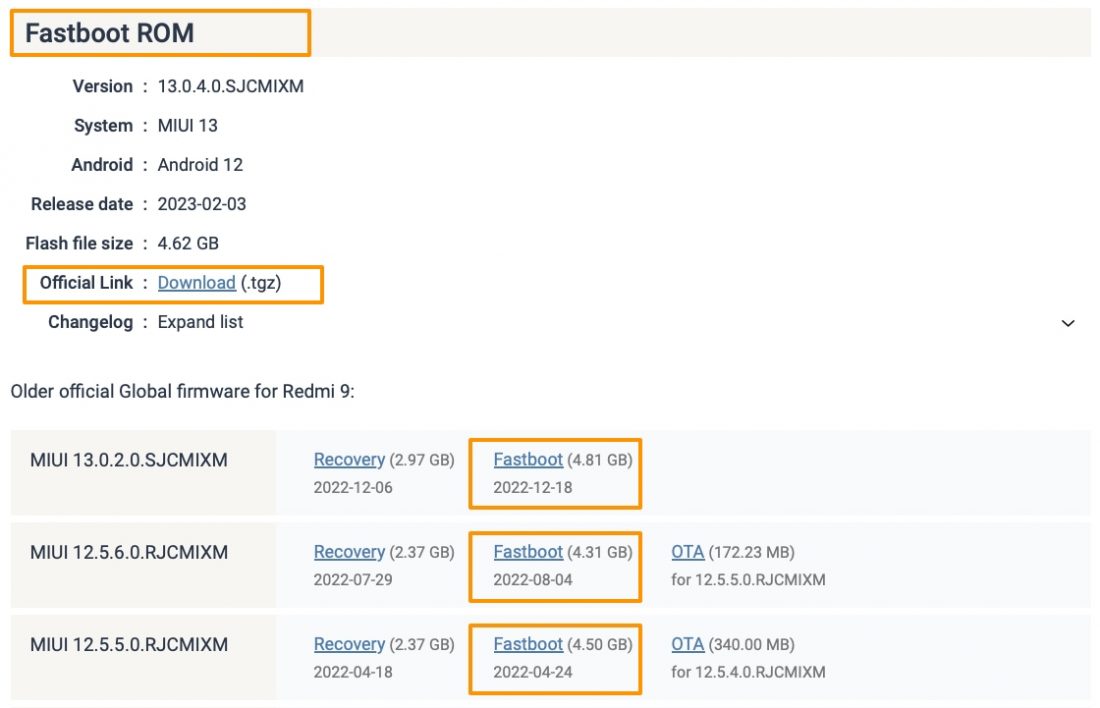
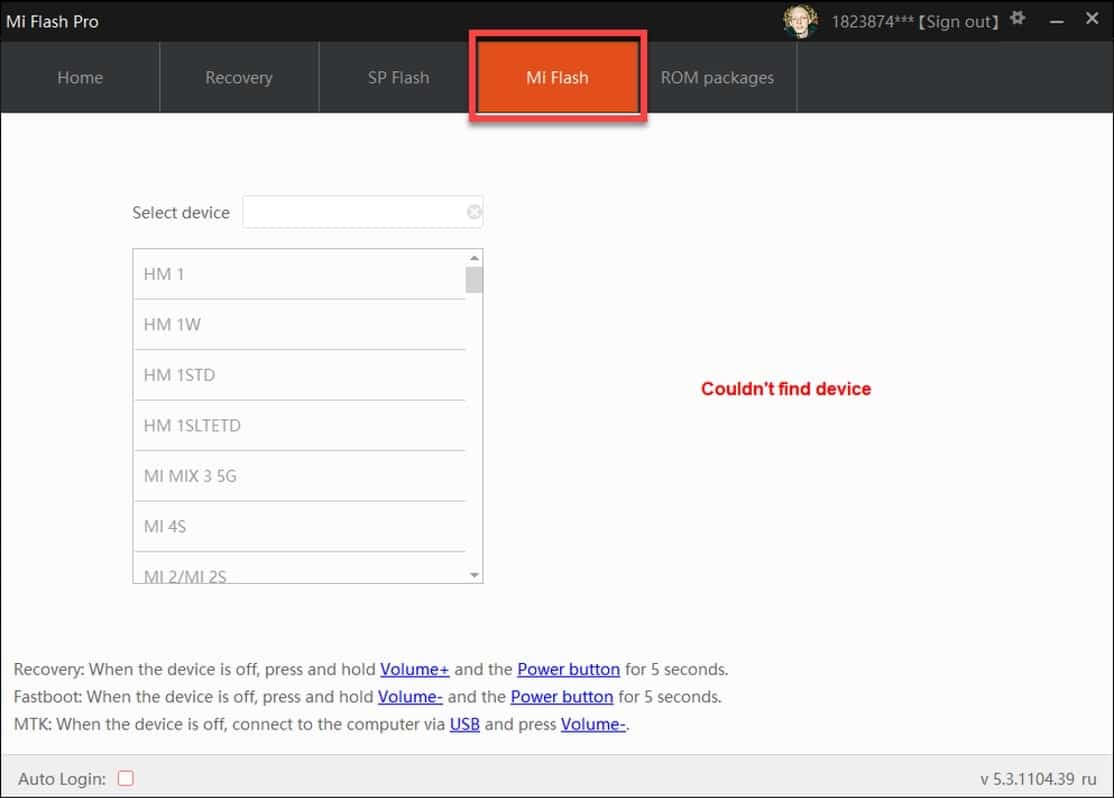
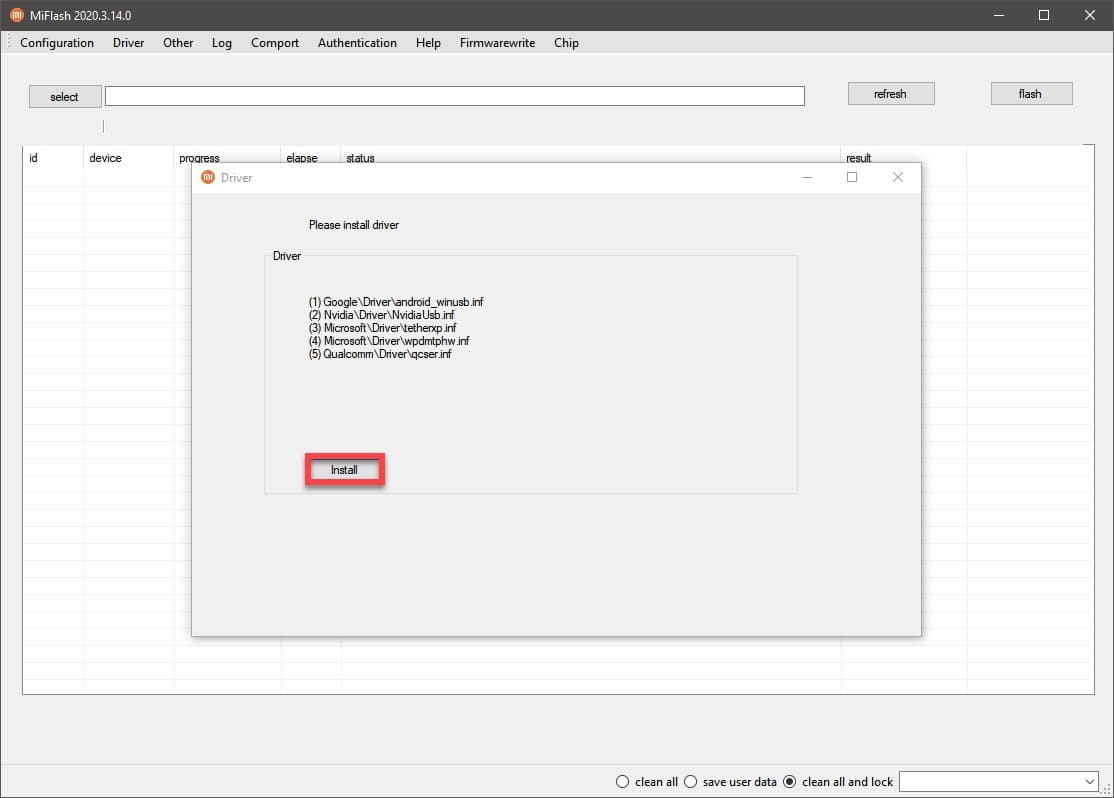
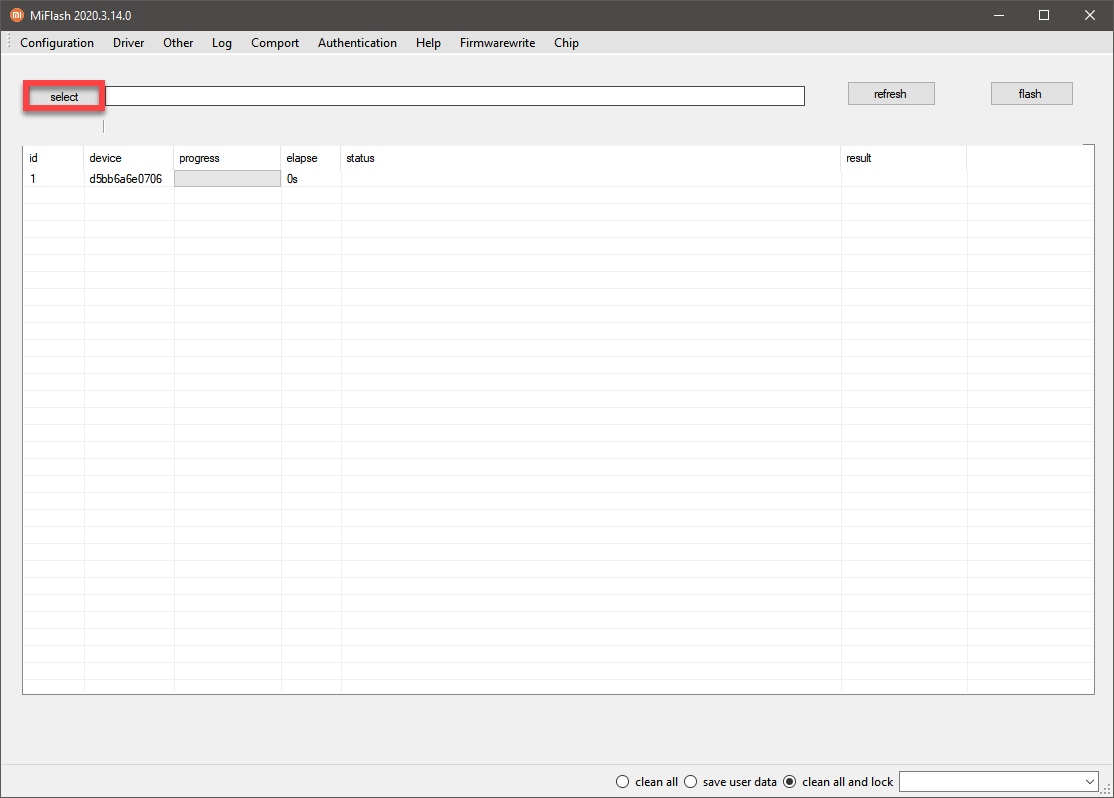
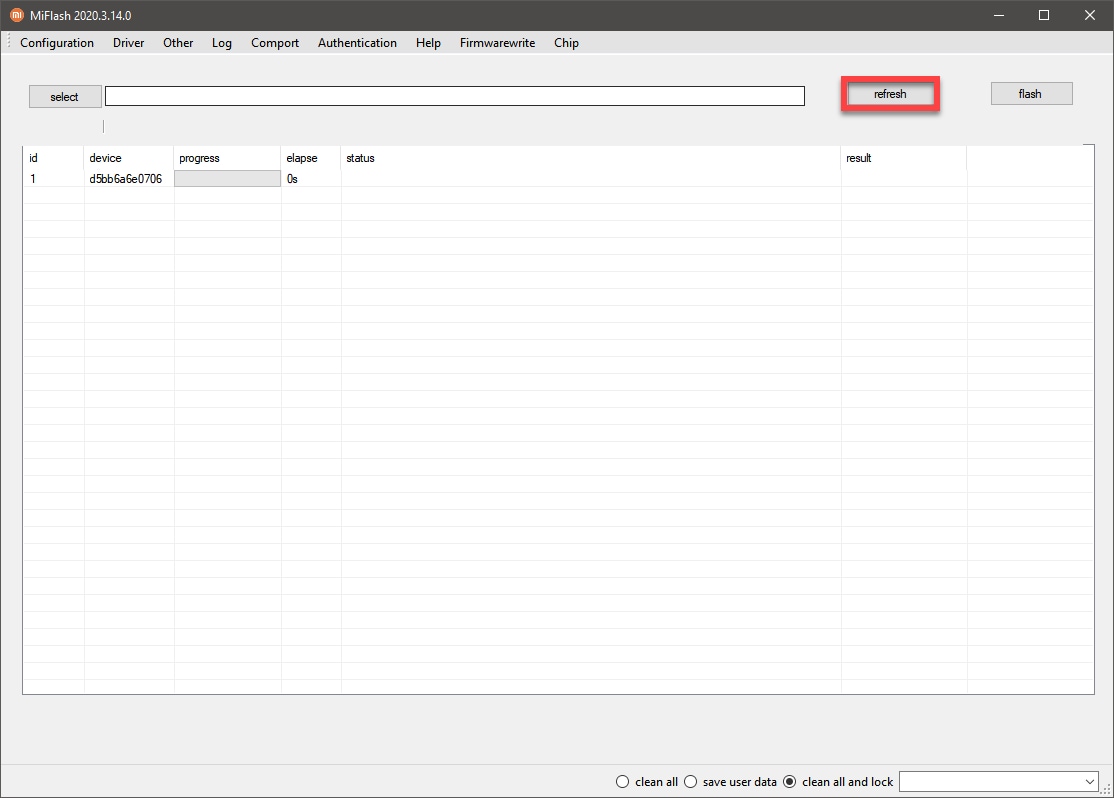
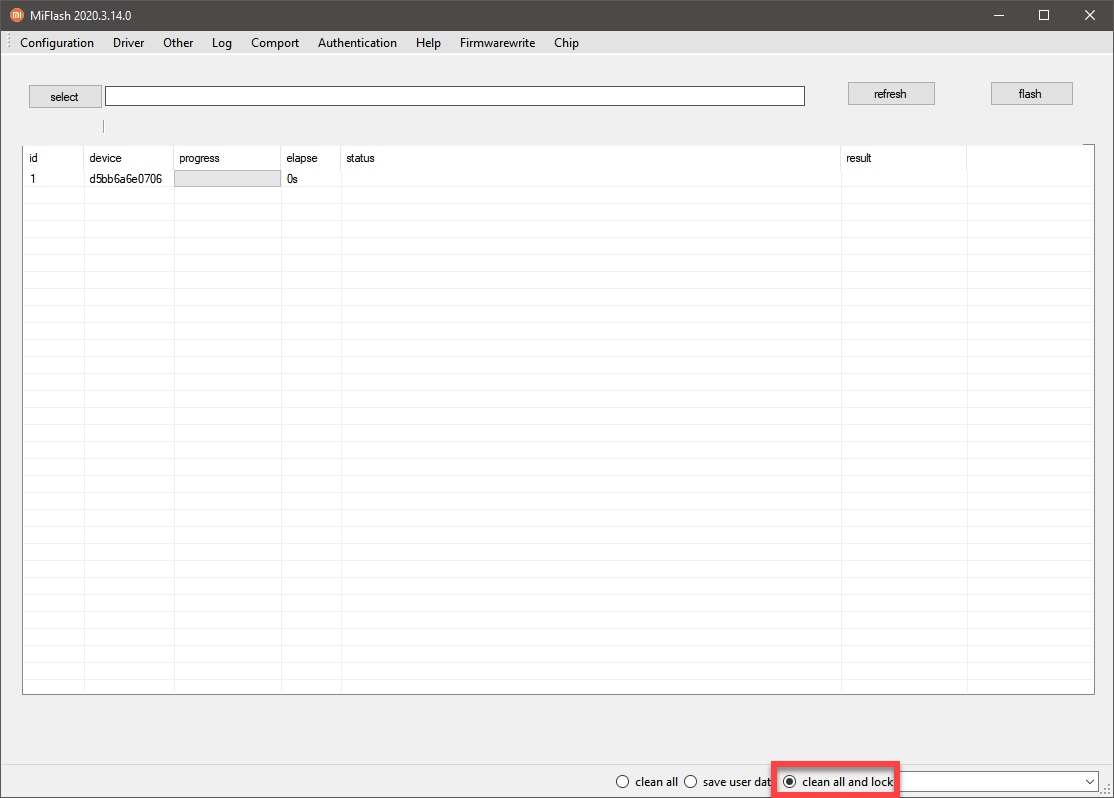
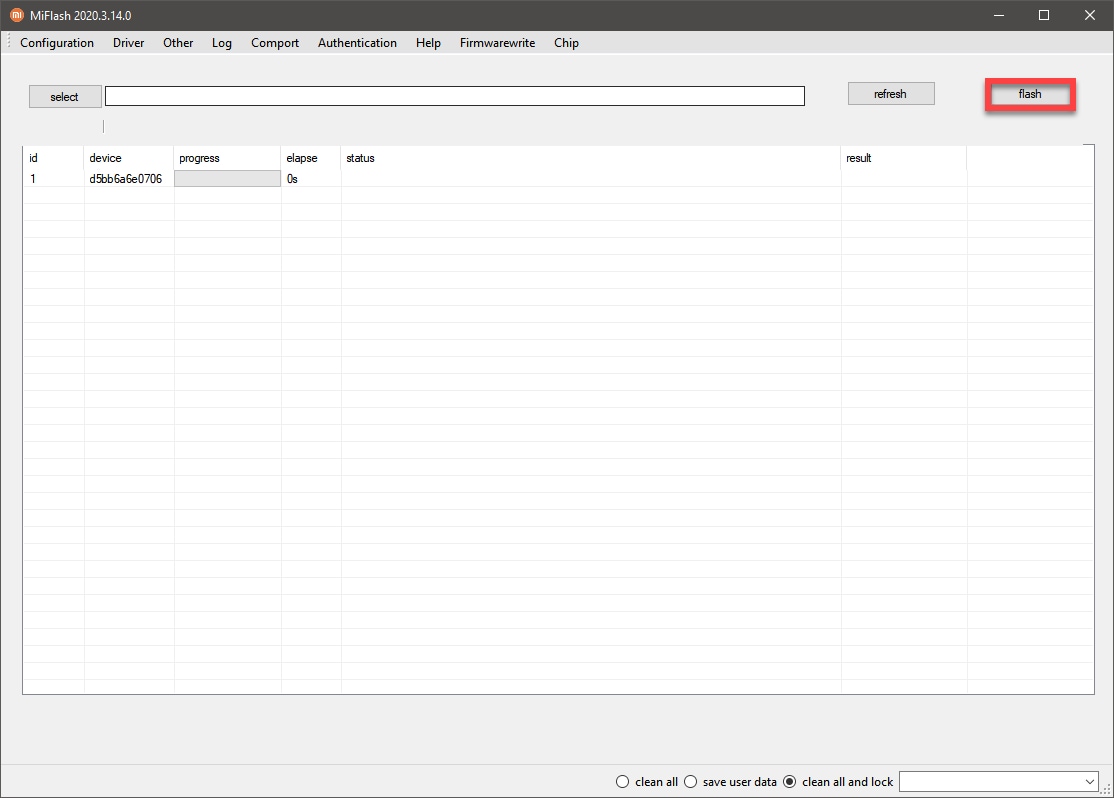














Redmi 9t baseband unknown after updating to miu 14 any solution
My OTG connection through OTG adaptor stopped working on my Redmi 10 Selene immediately I upgraded to MIUI 14. Pls what should I do to correct this
Try Hard Reset first of all. Then we’ll think if the trouble remains
@Alarworks , i can solve your problem, send your device to me, i will fix it for you.
Contact me (ersyad.sprtech@gmail.com)
@Alarworks i think this tutorial is for downgrading your miui and not switching region or custom rom. And for your question, i think i saw a tutorial on how to unlock bootloader without booting your device somewhere but i forgot where i saw it.
A brand new Xiaomi 13 Ultra with Global ROM in unlocked state ended up in totally locked Fastboot loop after FASTBOOT to Ishtar EU ROM. Recovery mode does not show up using any reset type and as the last update step was to erase and lock, any attempt to use flash or MiAssistant also fails as it is not possible to unlock without access to a system that fails to boot. Any tips on getting out of this CATCH22?