Mi Flash Unlock is a free program from Xiaomi, which can unlock the bootloader of Xiaomi, REDMI and POCO phones and tablets. It can be downloaded from the official website miui.com. Tool works on Windows and does not require installation on your PC.
Xiaomi bootloader unlocker program will not work if custom firmware (even with MIUI or HyperOS) is installed on the phone or root rights are active. To unlock bootloader with Xiaomi program, you need first install official stock MIUI firmware.
To work with Mi Unlock, the phone must be tethered to your Mi account. When you run the program for the first time, you will be required to log in to your account, without this it will not work. We have written detailed instructions on how to unlock the Xiaomi bootloader, there are instructions on how to link your device to your account.
Included with the application is a set of drivers, which are also necessary for the operation of the utility. They should be installed before running Xiaomi Mi Unlock, otherwise the program will not see the phone.
Download Mi Unlock
Download Mi Flash Unlock bootloader for Windows from the official website miuirom.xiaomi.com:
| Version | Release date | Download link |
|---|---|---|
| Mi Unlock 7.6.727.43 — Latest | July 27, 2023 | Download |
| Mi Unlock 7.6.602.42 | June 2, 2023 | Download |
| Mi Unlock 6.6.510.37 | May 10, 2023 | Download |
| Mi Unlock 6.5.406.31 | September 19, 2022 | Download |
| Mi Unlock 6.5.224.28 | May 29, 2022 | Download |
| Mi Unlock 5.5.224.24 | February 1, 2022 | Download |
Xiaomi Mi Unlock does not require installation on the PC. After downloading ZIP archive with the application, unzip it into any Windows directory.
You can download Mi Unlock from the official miui.com website through the link. The problem is that the latest version of the application is not always available there — the site is rarely updated. It often happens that a new version has already been released, but the official Xiaomi website hasn’t seen it for months.
At the same time, the app itself checks for a new version when launching it. Even if you download an old version from the official site, when launching Mi Flash Unlock will offer to download the latest software version.
Sometimes new version of the program may work unstably and send some errors. In this case the previous version of Mi Unlock can help. We keep links not only to new firmware for Xiaomi, REDMI and POCO smartphones and tablets, but also to official versions of MI Unlock.
We have tested the tool on Windows 11, Windows 10, Windows 8.1, Windows 8 and Windows 7. On all operating systems the software works perfectly.
Unlocking the bootloader of Xiaomi, REDMI, POCO phones is the only function of the tool. There is nothing else it can do. Step-by-step instructions on how to use Mi Flash Unlock.
Frequent Mi Flash Unlock errors
You may encounter some errors while working with the programme. Let’s consider the frequently encountered problems when using Mi Flash Unlock and options to fix them.
At the end of 2024, Xiaomi will start to check the regions in which your Mi account is used. For example, if your phone or tablet is designed for the Chinese domestic market, you will only be able to unlock the bootloader with a Chinese account.
If you try to unlock the bootloader of a Chinese phone from a global account, you’ll get an error: ‘The place where the account is registered does not match the place where the phone is sold’.
If you buy a Xiaomi or REDMI phone, make sure it is a global model and not a Chinese regional version (what is the difference between the Chinese version and the Global version). Otherwise, you’ll have to find a Chinese Mi account to unlock the bootloader.
Devices designed for the global market don’t have this restriction, so you can unlock them with a global Mi account.
Frequently occurring errors:
- Current account isn’t bund for this device. Reports that the smartphone has not been bound to the account. You need to go through this preparatory procedure.
- Couldn’t unlock the device. Occurs when trying to unlock multiple phones from one account. There may also be a problem with the specific region. Try to change the region to China via VPN and try the procedure again.
- Couldn’t verify device. Can’t get info. Connect again. Required drivers were not installed before unlocking.
- Network Error. Switch to another network (connect cable or mobile internet instead of Wi-Fi). VPN with a change of region can also help. If the problem is on Xiaomi servers, you’ll have to wait.
- Account verification error. Log out of your account and log in again. Try using a VPN. You can also change the MIUI language for a while.
- Unlock failed return to fastboot. Reinstall ADB drivers, enable/disable VPN and repeat the procedure. If this doesn’t help, try replacing the USB cable.
- Can’t log in to Mi account. First of all, check that the username and password you entered are correct, then check your internet connection. If everything is okay, reboot your smartphone and try unlocking the bootloader again.
- Your device is not unlocked. This means you missed some point during the tethering phase of your phone to your MI account. Make sure to follow our instructions again.
- Error 401. Mi account tethering error. Sign out of your account and sign in again.
- Error 501. Download the latest version of Mi Unlock or reinstall the drivers. May help using the previous version of the program (you can download it from the links above).
- Error 10000. Try to turn on VPN and change region, then sign out of your account and log in again.
- Error 20091. Your account is linked to another smartphone. You’ll need to unlink the old smartphone before unlocking the new model.
- Error 86012. Most often occurs on custom firmware. Even those based on MIUI. Please install official ROM and try again.
- Error 90000.Appears if you have already unlocked 5 devices on this computer. This is a software limitation, you need to change your PC or operating system.
- Your device isn’t supported. You have custom firmware installed on your phone or tablet. You need to install the official MIUI.
- Binding time is too short. Less than 72 hours. Less than 72 hours passed before unlock attempt. We need to wait for the account to be approved.
- Mi Unlock not connected to the phone. Possible driver issue or incorrect application folder name. Also possible bad smartphone-PC connection due to poor quality cable.
- The process stops at 50%. Most often the problem is with the USB port on the computer. You need to connect the smartphone to the USB 2.0 port.
- The process stops at 99%. Often happens with AMD CPUs. You need to find an Intel based PC and repeat the procedure there.
- Unknown Error. Unknown error. To fix it you need to try all known methods: VPN, change network, update PC drivers, change PC. It is possible that the problem is on the side of Xiaomi servers.
- Your device isn’t supported by Mi Unlock. Sometimes it helps to use an earlier version of the program (the list of the official Mi Unlock versions). It’s also possible that you have custom firmware or version for another region installed. You need to flash the phone to Global ROM and restart the process.
One Xiaomi account can unlock only one device within 30 days and four phones per year.
If the phone doesn’t boot after unlocking the bootloader, you need to flash the phone via Fastboot Mode using Mi Flash Pro Tool. Or install TWRP, reset the device to factory settings and install the custom firmware.
If you use Wi-Fi, or haven’t logged out of your Mi account as described in our instructions, the following errors may occur:
- Couldn’t verify. Try adding your account and device again.
- Couldn’t verify, wait a minute or two and try again.
- Couldn’t add. Error code 20091 — Failed to add. Error code 20091.
Make sure that the phone is connected to the mobile internet and not to Wi-Fi. And exit the Mi account on the phone.
Mi Flash Unlock not detecting phone
Sometimes Mi Flash Unlock is unable to detect your phone when it is connected to a PC. The problem can be solved independently if it is of software nature. With hardware malfunctions, you need to go to the service.
Why does Mi Unlock not see the phone:
- Drivers are not installed. Install drivers from the program folder. In most cases, you don’t even need to reboot your computer after installation (tested on Windows 10 and 11).
- USB debugging is not enabled. If the option is not activated, the program may not see the connected phone. Activate USB Debugging mode in MIUI settings and try bootloader unlocking again.
- Defective USB cable. Most common problem is using an old, low quality or cheap fake USB cable. Find a different USB cable.
- Faulty USB port at PC. If the USB port in your PC or laptop is not working properly, Mi Unlock may not see the connected smartphone. Try using a different connector.
A few tips:
- Use a PC with an Intel-based processor. Otherwise, the result is not guaranteed.
- The phone must be at working condition. “Brick” needs to be repaired first.
- If Mi Unlock or Mi Flash Pro cannot detect your device or shows an unknown error, use another 64-bit PC to unlock it.
If you encountered errors and solved them, share your experience in comments.
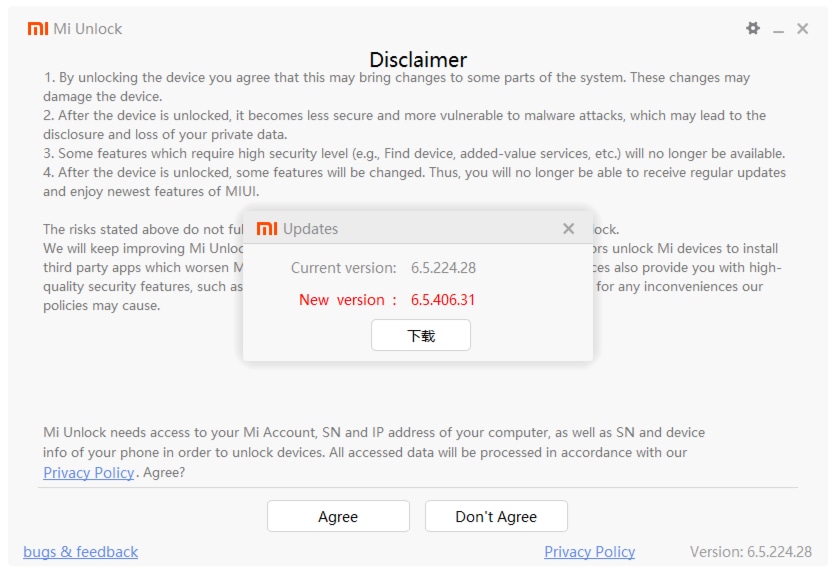
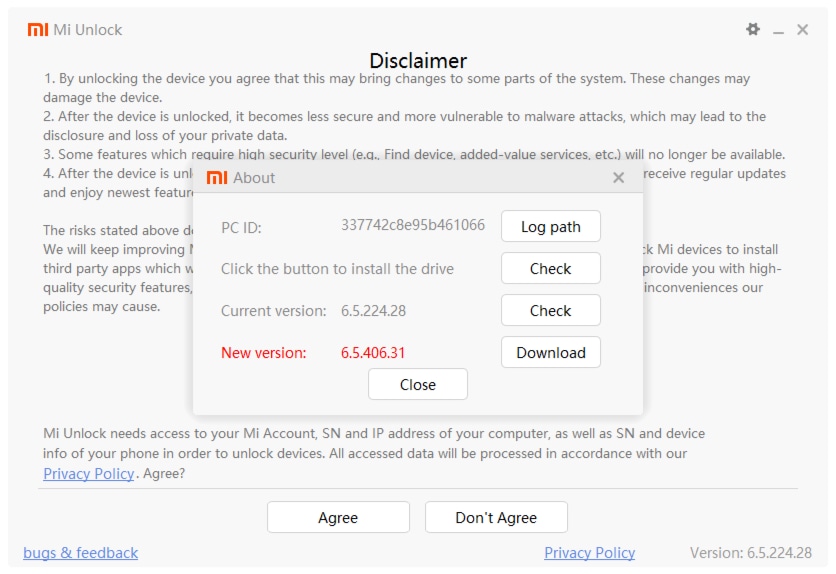
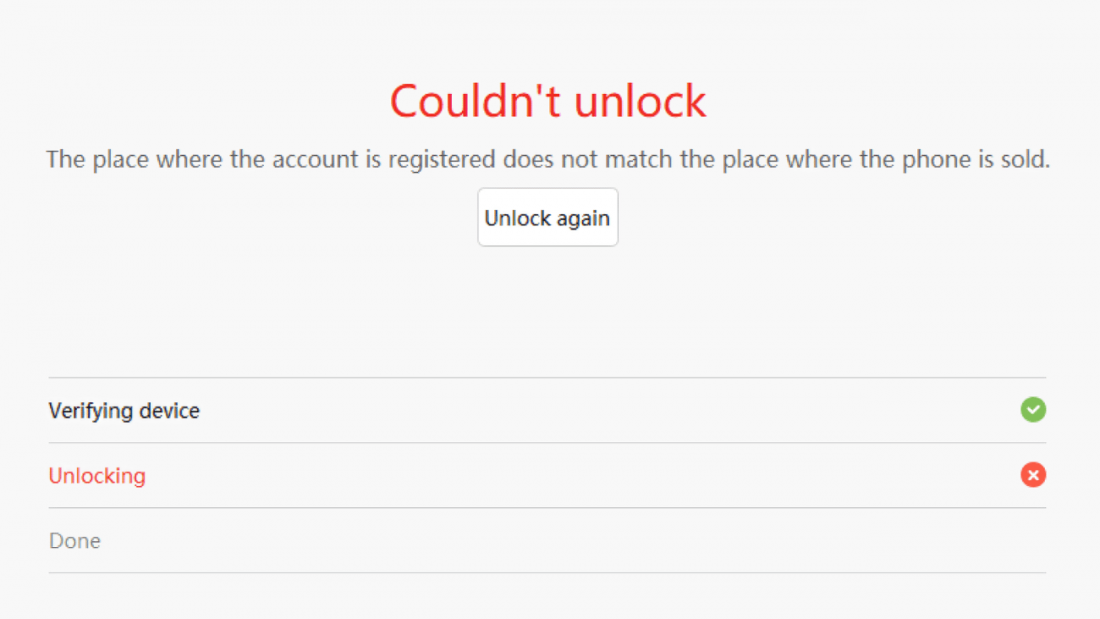














❝SIM card : SIM card isn’t installed or activated❞ but i am Using 4g Mobile data and sim Network running smoothly…… Can I unlock the bootloader in this situation?
This device is not activated, please activate it and try to unlock it again. I have tried binding and the message says ‘added success’, but that text still appears.
Hi I have Mi 11 LITE 4g am trying to flash using Miflash but its show lite this as sample.
1.verifying device success
2. unlocking not success it shoe X
Pls help to sold my phone issues. Thank u
Rgrds,
Mario
I have Redmi Note 5 pro phone. I am trying to relock my bootloader, because my device WhatsApp doesn’t work. then I download the platform tools and try on my Mac using terminal. but the phone does not powered on after some steps. The redmi logo come and show “The system has been destroyed” error and bootlooping the device. then I try to install fastboot ROM. but it shows after few steps “fastboot: error: Command failed Erasing ‘*****’ FAILED (remote: ‘Erase is not allowed in Lock State’). I want to unlock my bootloader for fash the fastboot ROM. But I have no idea what to do. can anyone help me
Hi there !
I ve bought my xiaomi mi 10 in China (Amazon) but with an indian ROM (didn’t know that when i bought it and this ROM wasn’t secured so I couldn’t open my bank apps) so i succeded in flashing an european rom (for this mi 10 phone version) but my phone doesn’t want to reboot. I then tried to flash the previous indian ROM again but the bootloader is unfortunately relocked. When i now try to unlock it, i got the error message “The place where the account is registered does not match the place where the phone is sold”. I already tried to change my xiaomi account from France to India then to China, but nothing works. Could someone help please ? Thank you so much, I’m completely stuck…(also tried via mi pc suite and MiAssistant but my phone isnt recognized by my computer…)
Soy de Uruguay y tengo una romm personalizada de operadora, el desbloqueo OEM está hecho, pero no sé qué hacer para poder actualizar o instalar otra romm, de mi operadora tengo muchas restricciones y de la normativa gubernamental y me gustaría poder usar mejor el dispositivo de acuerdo a mis gustos, agradecería ayuda con información
First, make sure the bootloader is unlocked, then install Xiaomi drivers along with ADB and Fastboot on your computer, choose and download the Fastboot ROM you want in its fastboot version, boot the phone into fastboot mode and flash the ROM using the script included in the package, and finally wait for the first startup and set up the device from scratch.
I successfully binding mi account to developer –> mi account unlock status. I use LetsVPN trial period. If you had a trouble to unlock. I guess it’s better if you use copilot as assistant. like I did.
I can’t register, I enter the QR code, everything is fine, it says “login completed”, but the program just crashes, an error appears.
My phone is a Redmi Note 13 with HyperOS. I have tried numerous times following the correct procedure to unlock the bootloader without success. I get to the point where my device is verified but then the unlocking fails. 🙁 Every time the Message tells me to go and add account in settings. This has been done many times. I double check everything!
After burning/wasting so many hours I have decided to scrap this impossible phone. All I wanted was to remove some of the bloatware, mainly “google monster” and have a simpler UI without ads! I will not be buying or recommending Xiaomi phones to anyone sadly.
Maybe Xiaomi makes the unlocking super easy in the future “for everyone” or a simple flexible UI. AlexB
Unfortunately, Xiaomi is making it much harder to unlock the bootloader every year. One day, it may be impossible to unlock the bootloader at all.
its still stops at 99 percent i tried everything usb debugging also
Hi, my phone has a Chinese rom, I’ve created a Chinese Mi account (Hong Kong) with a browser vpn connected to China and I’ve connected my phone to a Chinese vpn too and it still tells me ‘The place where the account is registered does not match the place where the phone is sold’ when I try to unlock, is it sim operator check ? any help ? thank you
The SIM card is checked as far as we know.
this device is not activated, please activate it and try to unlock it again.
on mi community app I’ve been accepted to unlock the phone.
on dev settings also this account binds to this device bla bla bla.
Xiaomi customer service doesn’t help at all.
in my experience after entering the phone number with country code, i’m being asked to enter verification code that is displayed in the screen, however it always says the verification code you entered is incorrect even tho it is the correct code being displayed
I have the same problem.
Hola buen día disculpa no he podido agregar cuenta y dispositivo porque en la comunidad de Xiaomi no me dan el permiso llevo más de 30 días en la comunidad de Xiaomi y no me quieren dar el permiso cada vez me dicen que lo vuelva a intentar en un minuto y me colocan fecha y hora en una zona horaria de (GMT+8)-10/03-(mm/dd)-00:00 y lo intento a la hora establecida que en Colombia serian las 11:00 AM y nada que me dejan o me den el permiso para el desbloqueo del bootloader del Redmi Note 12 4G NFC Con sistema de Xiaomi HyperOS ahora me dicen que me toca nuevamente intentarlo a la zona horaria (GMT+8)-10/04-(mm/dd)-00:00 osea hoy a las 11:00 AM me han tenido así ya varios dias después de haber esperado los 30 días establecidos por Xiaomi que se podrá hacer en ese caso para que me den el permiso de Xiaomi
¿Estás tratando de desbloquear el gestor de arranque o qué?
1004 unknown error , try again later
May be servers are not available. You need to wait.
This device is not activated, please activate it and try to unlock it again.
Open the lock again. I get this error even if I do everything right
Não consigo vincular á conta pois o tablet pad 6s pro tem apenas wi fi, o que devo fazer?
Despues de espera 8 dias,a comprobar el estado de desbloqueo de bootloader,aparece un mensaje ,el dispositivo no esta activado ,activarlo y vuelve a intentar.el movil estaba funcionando con normalidad durante esos dias.no se a que refiere que el movil no esta activado.
Probablemente necesitabas vincularlo a la cuenta de Mi y solo después de eso intentar desbloquear
Olá não consigo desbloquear o meu Redmi note 11 pro plus 5G, vem “1004:Unknown error. Try again later” após conectar o celular
Primeiro, você precisa vinculá-lo à sua conta Xiaomi
after login they asks your number. the coutry code is impossible to change, button just doesn’t work
Try other methods (for example confirm via E-mail)
Change app language to yours, I did this and country code changes to according to language
não estou conseguindo desbloquear meu redmi 7a Miui 12.5.0
vai até o 99% mais nada
O que quer fazer com ele? O aparelho é velho
I tried to unlock the Mi9SE for over a month now and it keeps stopping at 99%.
Can you help?
Have you activated USB Debugging?
Internal server error in mi unlock status
This is a bug on Xialomi’s side. You need just to wait.
Unknown error 1004 wen try to unlock
!!! this device is not activated please activate it and try to unlock it again. !!!
help, when i try to unlock show me this messing
The mi unlock is not detecting my devices ive installed the corrects driver what should i do?
Have you activated USB Debugging?
The program informs you that it will delete all data from the device if the bootloader is unlocked. Is there a way without deleting all data?
No. All users data would be deleted anyway.
this device is not activated. pls activate it and try to unlock it again.
i found that kinda message while unlocking bootloader.
my device poco f5/redmi note 12 turbo.
Before unlocking the bootloader, you need to link the device to your Mi account
The program gives me an error, I cannot open it even with my Xiaomi account “pipe transfer fail”
My mi device lock & secure remottly. (Redm 9- M2006C3MII)
V12. 0.18.0 globle stable.
Reqest :sir please update mi unlock devices change version.
Thankyou
Mi team, fri 11Aug
I well be nothing update software but why .my dives poco c3 .that well be uploaded nathing so much
bonjour,quels sont les pilotes pour déverouiller le bootloader d’un xiaomi redmi 9T sur windows 11 svp ?
QDLoader HS-USB Driver_64bit
the selection in country code dosent work?
What do you mean?
same to me i cant put the country code therefore i cant put my phone number
Try to use your e-mail address. If you added it to the Mi Account.