Mi PC Suite (Mi Phone Assistant) is a tool for working with Xiaomi via a computer. This free utility has a rich functionality, allows you to manage data on your Xiaomi, REDMI and POCO smartphones, and is often used to back up your phone’s data.
Other features include providing full information about the connected smartphone, syncing Xiaomi with your computer, transferring files from your phone to your computer and vice versa, displaying the phone screen on your PC, playing music and videos from your phone, viewing photos, messages and contacts.
You can also restore previously deleted files in the phone memory, install updates and MIUI firmware. To install updates, it is important that the phone has the stock Recovery installed, the program cannot work with custom recuperations.
Mi PC Suite Download
It used to be called Mi PC Suite and was available in English. Tool was also known as Mi Phone Manager. Later, the developers renamed the utility Mi Phone Assistant and started releasing it in Chinese only.
Mi Phone Assistant is Mi PC Suite Chinese version. In contrast, Mi Flash Unlock bootloader unlock utility and Mi Flash Pro phone flashing utility are available in English.
Mi Phone Assistant differs from Mi PC Suite for PC in having a Chinese language, a nice interface, but also a list of compatible Xiaomi, REDMI and POCO phone models. If your phone is released before 2019, you can download Mi PC Suite. But the utility isn’t always able to work with more modern smartphones – for those, it’s better to download Mi Phone Assistant.
We offer the original links to the official versions. You just have to download the program and install it on your computer. It is 100% safe.
Download Mi PC Suite from the official website miuirom.xiaomi.com:
| Version | Release date | Download link |
|---|---|---|
| Mi Assistant 4.2.1028.10 — Latest | October 28, 2021 | Download |
| Mi Assistant 3.2.522.32 | May 22, 2020 | Download |
| Mi PC Suite 3.2.1.3111 | November 17, 2018 | Download |
| Mi PC Suite 2.3.0.4071 | April 7, 2016 | Download |
| Mi PC Suite 2.2.0.7032 | July, 3 2015 | Download |
The utility automatically checks for a new version at start-up. If you download and install an older version, Mi PC Suite will prompt you to download the latest version.
To run the software on a PC, you need Windows XP or higher. We have tested the utility on Windows 11, Windows 10, Windows 8.1, Windows 8 and Windows 7. On all operating systems the software works perfectly.
There is no version for Linux or macOS. The official website of PC Suite is zhushou.xiaomi.com (it is in Chinese), the old official website pcsuite.mi.com has not been updated for over 8 years.
It is almost impossible to understand the Chinese version without knowing the interface. So we suggest downloading English for Mi Phone Assistant. In the 1.2Mb archive there is a folder with translation files: replace this folder with the same folder in the directory with the installed utility on your Windows drive.
Connecting Xiaomi phone to Mi PC Suite
To connect the utility to your phone, download and install the software, activate USB debugging on your smartphone and use the original USB cable to connect to your PC.
How to connect to Mi PC Suite:
- Launch Mi PC Suite or Phone Assistant and log in to your Mi account.
- Enable USB debugging in MIUI settings.
- Connect your phone to the PC using a cable.
- In the program window, press the “Repeat” button if it didn’t connect the first time.
The main window of the utility will then display the working area of the programme. The connection is now active. You can start Xiaomi backup and performing any other operations on your phone.
Mi PC Suite does not see your phone
Sometimes the software may not see your connected phone, not responding to the connection via USB cable.
Why Mi PC Suite does not detect phone:
- The USB cable is defective. You need to use an original USB cable to connect your phone. Cheap Chinese equivalents may not work correctly. If Mi PC Suite does not see your connected Xiaomi, REDMI, POCO phone, the first thing to do is to check the cable you are using for integrity and replace it with the original one.
- Problems with USB port on PC. Most often problems occur when the phone is connected to the USB 3.0 port. Software does not always work correctly with this interface, therefore it is recommended to use USB 2.0.
- Wrong or outdated drivers installed. In order for the software to detect the connected phone drivers are required. Usually they are installed together with application, but it’s better to download and install Universal ADB Driver. The driver will work for any type of phone.
- The tool is blocked by the standard Windows antivirus. Sometimes the Windows anti-virus software assumes that Mi PC Suite is a Trojan horse and blocks the software from running. In fact, if the software was downloaded from the official website, there can be no malicious attachments in it. Solution: Disable antivirus protection while using the application.
- USB debugging is disabled. Sometimes users forget to activate USB debugging on their phone before connecting it to their computer. This action is mandatory, especially if they plan to back up user data.
- Outdated version of the software. Mi PC Suite may not see phones released after 2018. In this case, you need to download Mi Phone Assistant.
- Program error. There is a known problem when the utility can’t connect to the Xiaomi phone the first time. Reconnecting the device via USB cable helps. It may take several attempts.
Xiaomi hasn’t given up on developing its Mi Phone Assistant utility. Over the years, the program has become visually prettier, more stable in operation, but has lost the English language. There is hope that in the future the developers will add languages other than Chinese, but it is small.
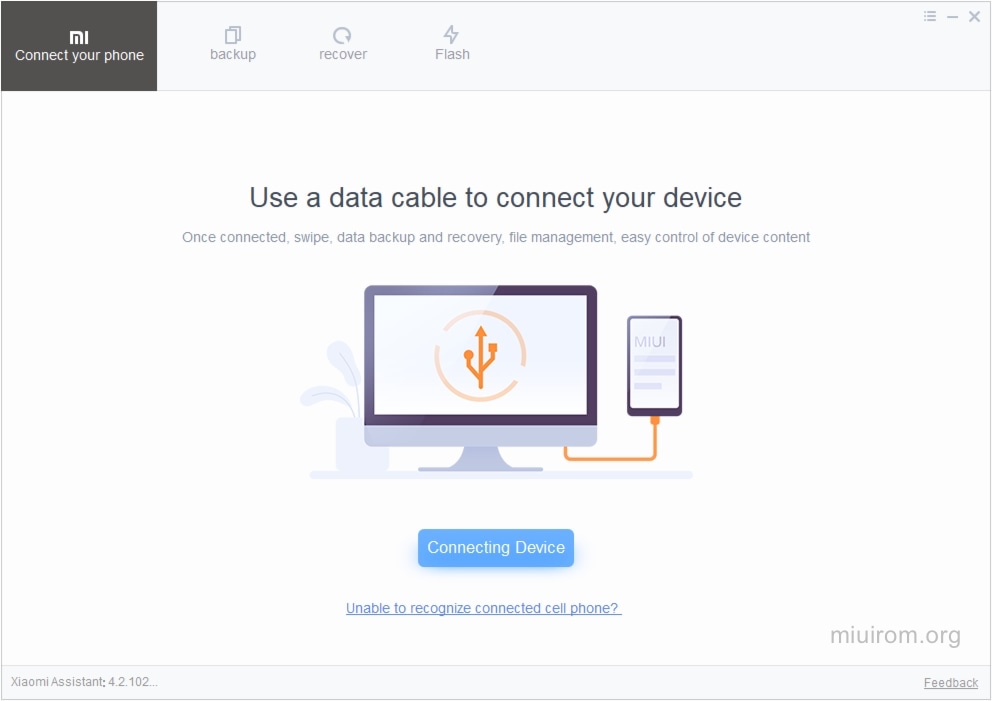
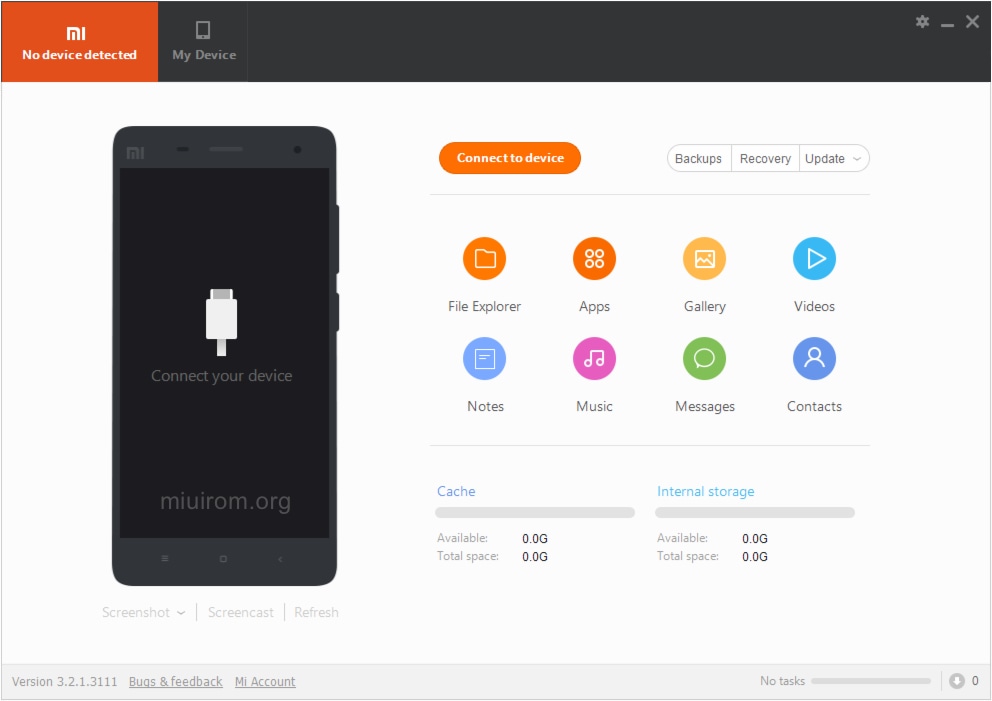
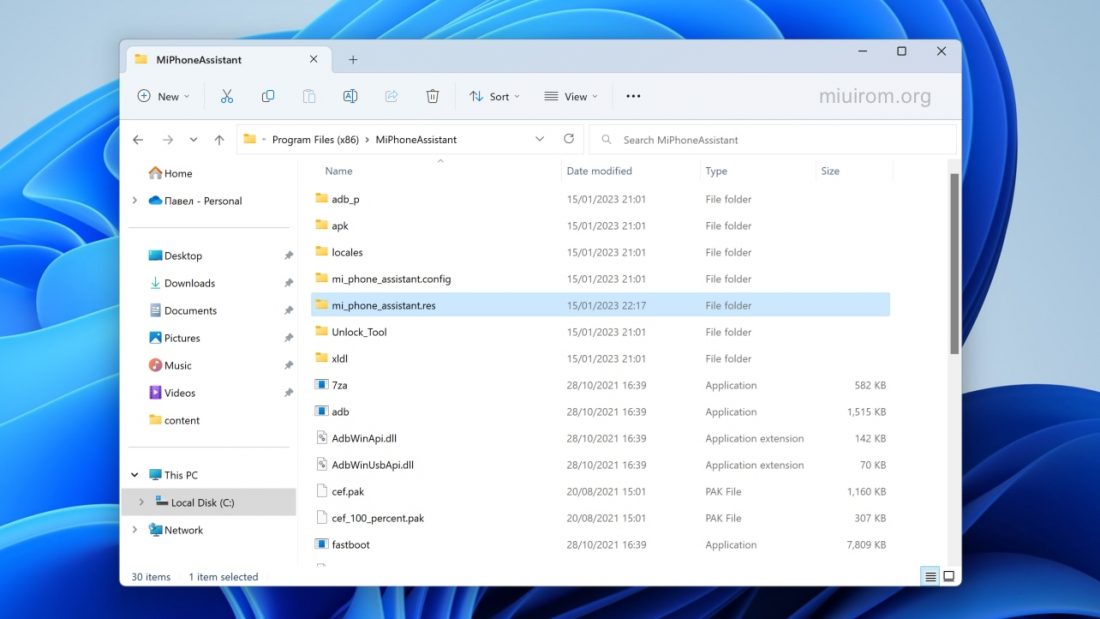
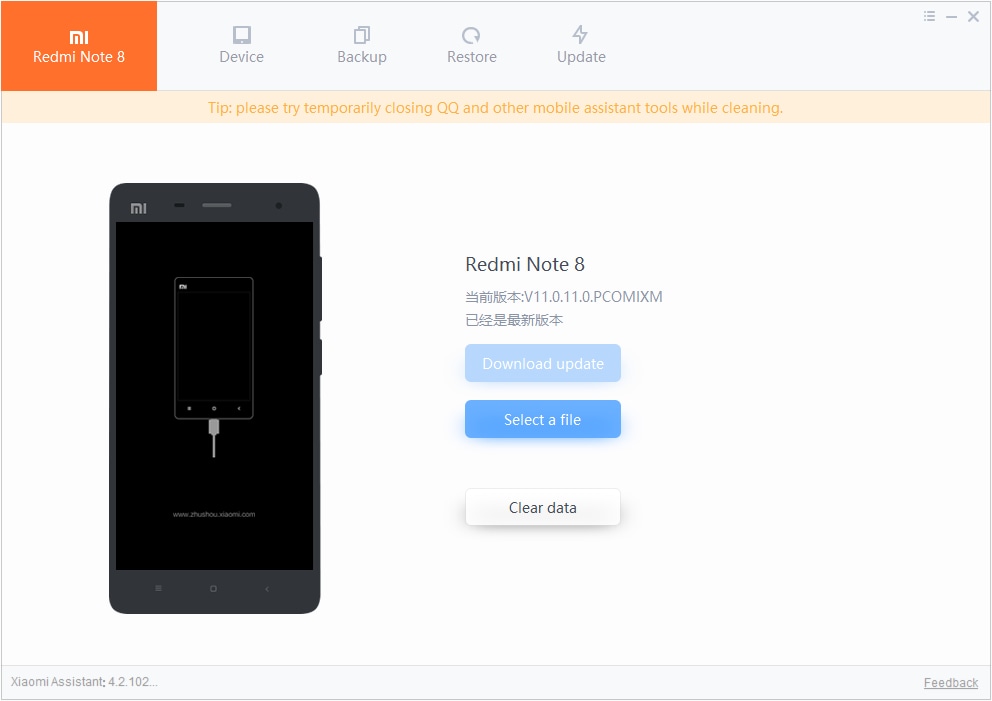
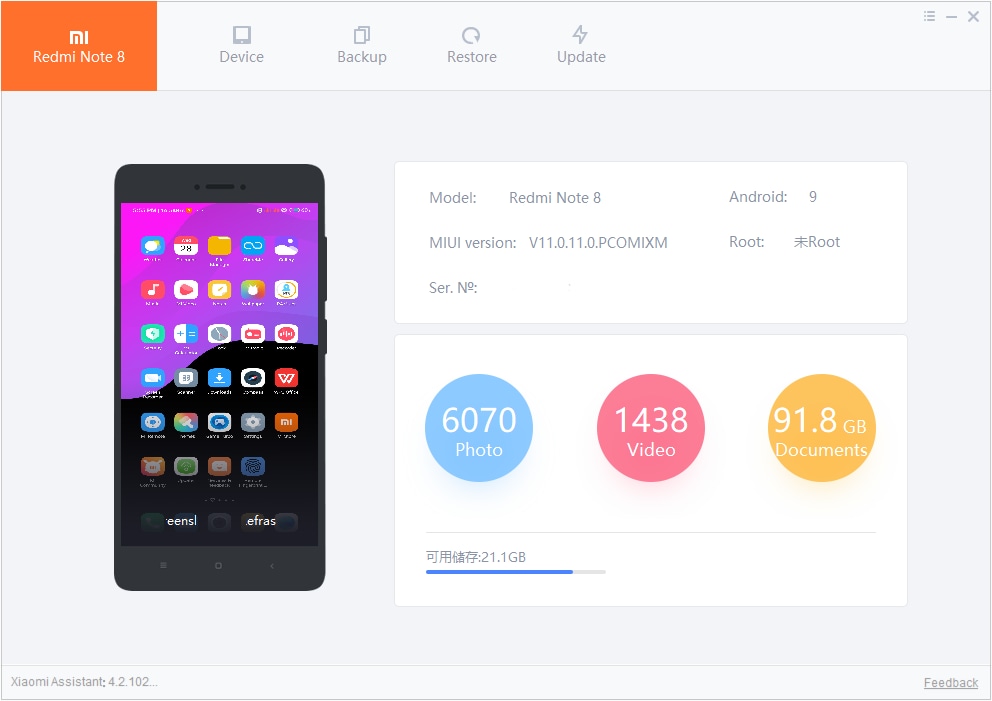














please help me
I lost my phone pattern lock password
my data is very important
Duh. My phone is in a rebooting loop. I need an update suite in English.
I have deleted and turned off some apps of system (i just turned off Google play services), and my phone just shows mi logo, and below is written (powered by android). further it shows three dots, smth like a download, and it doesn’t stop. After i tried to reboot, but it didn’t work. Where i could make a mistake and how to turn on my phone without wiping data?
Disabling system apps like Google Play Services can break the Android boot process and cause a bootloop (stuck on Mi logo); to fix this without data loss, you can try rebooting via Mi-Recovery or restore system components by flashing the official fastboot firmware using Mi Flash Tool with the “Save User Data” option.
My phone cannot open,. it only shows redmi and then it shuts down, what could the issue be ? it is a redmi note 9
How to fix Xiaomi bootloop (permanent reboot)
same with mine . Just shutdown @60% and it’s not turning on , Redmi 11 and have used it for less than two months . how to fix the issue
my redmi note 10 keep changing colors on screen, but recovery mode it is ok with no issue
i need help please, why it is acting like that?
buenas tardes tengo un redmin 10C y lo reinicie por el comando tecla de volumen arriba y tecla apagado
el problema es que me pide mi correo electronico antiguo y no puedo ingresar con mi nuevo correo , pero ese correo lo tuve en desuso y lo olvide
por completo y necesito restaurar documentos y fotos super importantes .
si me oueden ayudar seria muy bueno, gracias.
le logiciel Mi Assistant 4.2.1028.10 est en chinois j aimerai l avoir en francais svp
Nous ne pouvons rien aider car nous ne sommes pas des développeurs Xiaomi
tại sao tôi không thể tìm thấy tệp flashboot khi đã tải bản fastboot theo đúng yêu cầu mà MiAssistant đề xuất
اواجه مشكلة في هاتفي redmi note 10 pro
لا يعمل منذ 26/08/2024
عندما احاول تشغيله لا يعمل يظهر فقط شعار ريدمي على الشاشة
انا غاضبة جدا من شركة شاومي
زياومي ربما لا علاقة له به. قد يكون لديك شريحة ذاكرة معيبة أو وحدة تحكم في الطاقة. في أي حال ، هناك حاجة إلى مساعدة أخصائي هنا.
hello. i forget my pattern password and now i cant open my phone. i dont want to lose data so i dont want to factory reset to open it. debugging is enabled but when i try either adb commands or mi pc suite it wants me to click trust this computer from the phone. i cant since i cant unlock the phone. is there a solution for this situation? Thanks.
No. You’ll lose all your data. Because you can’t improve the situation without Hard reset.
Hola queria sabe como solucionar el problema que estoy teniendo con mi telefono es un xiaomi note 9. No me prende y solo me marca el modo “Fasboot”
Hou need to flash it. https://miuirom.org/updates/mi-flash-pro
Or try Hard Reset first of all
Hi, my screen broken. Touch sensor is not responding. I can not tap anywhere, I can not unlock the phone, but I can see the screen. My device is “usb debugging” enabled. Device is recently restarted so I cant unlock via pin. I plugged my device to the PC, but PC doesn’t see the device. As last hope, i installed this application, but I cant login to my device. Any help pls?
Thanks a lot
my redmi note 11 pro hanged on the recovery mode it restarted from yesterday i didnt have the chance to open it or even copy my data from it .
i try the the reboot option but it didnt work.
also i try the safe mode alos it didnt work
event the connection with miassistant didnt work .
what can i do to make it working again or at les connevt it to the PC to take a copy from my files.
Just repair. It seems like memry chip is corrupted
my redmi note 10 acting like this one also but it starts with issues in screen colors on normal operation.
but recovery mode starts with no problem
It seems, that problem has programm character. Try Hard Reset for example. If not – it seems that you need to flash a new ROM via Fastboot
its called bootlooping. I faced the problem 4 days ago. I tried every possible way, contacted xiaomi. There is only one way, Wipe Data. I didn’t wanted that, but when every method failed, it worked finally.
Hi i try to update my redmi note 12 pro after finishing the update so the system ask me to reboot the phone and I clicked on reboot and the system is showing NV data is corrupted
There was an error during the flashing. Try MiFlash Pro and Fastboot
Oh sorry, didn’t see the other comments, so apparently the only way out is by wiping the phone up and losing all my data, got it…
Hello! For some reason, even after installing ADB and the Qualcomm drivers MiPhoneAssistant still doesn’t identify my phone as being connected to my computer, why’s that? I’ve swapped ports, I’m using the original cable, my antivirus is disabled, etc. But it still doesn’t know my phone is connected. Also, my phone is a Redmi Note 12 4G (tapas) on the latest HyperOS firmware and has been bootlooping, I don’t care about having to flash a new ROM, I just want to recover my old files tbh, there were loads of important things in there 🙁
The problem is that MiPhone Assistant is too old. And there is no any updates for this soft. You’d better use other programm or use just ADB commands and console.
Mon poco phone dis qu’il faut réinitialiser le telephone, quand j’appuie sur réinitialiser cela ne marche pas, ca fais donc 2 mois que je n’ai pas de telephone
Essayez de faire une réinitialisation matérielle via Recovery
meu celular só fica reiniciando
Yes, that’s a trouble. Try Hard Reset
i accidentally changed my xiaomi redmi 6a smallest width to 600 and now its in a loop of restarting again and again what should i do to fix it without erasing any data?
Only Hard Reset
The English downlowdable version is only for ios.
Regards.
V.V
i changed font width to 1000 on developer options and it keeps rebooting , requesting for wipe data
I dont wish to lose data
You will loose your data, because there is no other way to improve the situation
Bonjour,
J’ai le Xiaomi 12 pro mais le logiciel “Mi PC Suite” ne le connait pas malgré que j’ai fait les mise à jour tous les drivers (usb, adb etc…).
Pourriez-vous faire la mise à jour “Mi PC Suite” pour qu’il puisse s’adapter avec Xiaomi 12 pro? S’il vous plait !!!
Merci beaucoup de votre aide.
Mi PC Suite is too old. It can’t work properly
Oui, c’est un très vieux programme. Mais nous ne sommes pas des développeurs et ne pouvons pas le mettre à jour.
mitelefo es un xaomi redmi note 10 pro entro en modo FASTBOOT PERO AL APRETAR power por 15 o 20 segundos empieza a parpadear MI Y ANDROI y no reacciona se queda igual como que no arranca.
Prueba Hard Reset
im downloading but my son locked this phone
Non riesco a sbloccare
The app keeps showing to update my device to connect but my phone shows no updates
This app has too many bugs.
i have change phone numper and lost too my codes
That’s a problem. Try to connect Xiaomi Service.
Hati2 akan ada perubahan pada menu system’ di MIUI.14 karena ponsel saya mi note 10 5g langsung terkunci sandi padahal saya hanya menggunakan pola & wajah lalu dari mana saya dapat sandi 4 angka ini?
Abah kau anjing
English link is broken, it leads to Mi suite installer, not archive with translation.
nevermind, my mistake, got mixed folders, all is ok
my phone is bootloop how i can fix it?
https://miuirom.org/updates/xiaomi-bootloop
Backup stuck at 41 percents. Please help me finding solution.
Don’t use this programm. It’s too old.
Help.Update security now phone is in bootloop.
Phone does not allow enough time to unstall update.
Boot into safe mode note enough time reboot
Iemand enig idee hoe ik mijn POCO x3 PRO kan updaten? Ik heb al bijna een jaar Miui 13.0.4 en kan met geen mogelijkheid updaten
De firmware voor dit apparaat is teruggeroepen
That is not entirely true.
You can get the EEA (European) version by simply switching region to Poland. There you can update to latest 13.0.6.0 update. (NOTE: I am from Czech republic, and here we were stuck on 13.0.2.0 so even worse security update than in Netherlands)
While in that region, you can also update to MIUI 14, BUT!!! I would rather wait or get some info from people who updated, because it seems like the version 14.0.1.0 is very buggy and I have no idea, if you can update to the 14.0.2.0 update after upgrading from MIUI 13 > 14 as I haven’t updated to it yet. So ask some people who have POCO X3 PRO what their experience is.
After you update, you can switch the region back to your preferred one.
poco F1 bootloop, cant conect to Mi assistant.
Hard Reset is not working?
Me 2016 se mi k phone use krrhi hu ek 2021 m mera mobile chalte chalte sudunly off ho gya tha but uska deta nhi bacha usme softwere laga or ab 2023 me mera mi note 10 k sath bhi yehi hua sab jagah dikhwa liya sab kuch try karwa liya but usme softwere lag kr hi on hoga mobile or deta sara lost hoga is tarha mera kitna loss hua hai is company se hi nafrat ho gyi ab mujhy